What is job tracking software?
Job tracking software is a powerful tool that provides fast and accurate updates on job progress. With a real-time data dashboard, you can track jobs' statuses and field worker availability 24/7.
It also enables instant communication between your back-office staff and field teams, meaning faster responses to customer callouts.

Key features of job tracking software:
- A mobile app
- Live job tracking
- Optimised job scheduling
- Accurate vehicle tracking
These features greatly improve your customer service as they allow you to provide customers with accurate job updates.
With a mobile app you can track job progress and respond quickly to delays, minimising customer inconvenience. You can also see the locations of field workers, enabling you to schedule the most suitable worker every time.

Job tracking software delights your customers as it allows them to oversee the entire job process. Through a customer portal, your customers can see whether a job is yet to start, is in progress, or complete. They can also view their job history, documents and request a service. Allowing your customers to manage their own jobs really sets you apart from your competition.
Job tracking software with vehicle tracking is the ideal solution for improving communication with customers regarding jobs. You can provide live updates on a field worker's journey, keeping customers fully informed.
Mastering job tracking is easy with the right software, which is why we're here to help you find the perfect solution.
BigChange: all-in-one job tracking software
Here's an overview video of BigChange - the UK's #1 job tracking software

History of job tracking software
Job Tracking Software evolved from vehicle tracking systems. Originally called GPS vehicle tracking and telematics. These systems emerged in the 1990s. They were very popular amongst field service businesses as they allowed them to monitor the whereabouts of their fleet.
As technology progressed, the demand for more than just vehicle tracking grew. In the early 2000s, developers introduced job tracking software that went beyond monitoring vehicles. The software also tracked details relating to a job including time spent on a job and job progress
Initially, these systems were expensive and mainly used by large enterprises. The software was complex, and the hardware was bulky and costly, making it impractical for most field service businesses.
With the rise of smartphones, job tracking systems have entered a new era. BigChange, founded by Martin Port in 2013, developed one of the first job tracking apps for field service businesses. Their affordable cloud-based system helps keep track of field teams and jobs
In 2017, BigChange ranked 25th in the Deloitte Technology Fast 50 awards. This award recognises the 50 fastest growing tech companies in the UK. This award highlights just how significant the growth in popularity of job tracking systems amongst field service businesses has been.
What's the difference between job tracking and vehicle tracking?
Job tracking is the process of tracking a job from end-to-end, from booking right through to invoicing, Vehicle tracking is the process of tracking a vehicle's location, speed and route.
Using job tracking software with integrated vehicle tracking allows you to:
- Track field workers with particular skills to ensure you assign the nearest and most suitable worker every time.
- Update customers on their engineer's location by sending live tracking links, ETAs and delay notifications.
- Check the inventory of vans in a specific place to make sure workers have the right parts they need.
- Reassign jobs to the nearest available worker if the assigned worker is experiencing delays.
How does vehicle tracking work?
Vehicle tracking is a type of technology that uses global positioning systems (GPS) to track the whereabouts of a vehicle. The GPS tracker communicates with satellites to determine the vehicle’s location, speed, and direction of travel.
A software provider then receives this data and shares with you via a web-based dashboard or mobile app. Through GPS information, you can view the location of your vehicles, track their movements, and monitor driver behaviour.
Vehicle tracking can be through your mobile device, or a tracking device can be hard-wired into your vehicle. People consider hard-wired trackers more reliable than other trackers as they allow you to:
- Track your fleet at all times, regardless of whether a worker has forgotten their phone, or their phone battery has died.
- See accurate locations of vehicles as hard-wired trackers are hard to tamper with.
- Locate stolen vehicles as hard-wired trackers are difficult for car thieves to remove.
- Get real-time vehicle tracking data whenever you want thanks to their robust signal.
How does job tracking work?
Job tracking software works by providing a platform that enables you to track your jobs from start to finish. Field workers use a mobile app to record job status and other details. You can then see this information in the back-office on a computer dashboard and monitor a job's progress.
When you schedule a job, the system sends information about the job to a field worker's mobile device. Field workers can then use the mobile app to view job details, navigate to the job location, and update job status.
They can also capture photos, signatures, and other job-related information for detailed reports and invoices. You can then automatically create and send invoices to customers when your workers complete a job.
What is job tracking software used for?
Monitoring job progress
One of the main uses of job tracking software is for you to easily monitor the progress of your jobs. Using a mobile app, field workers can update job statuses, indicating whether they are in progress, completed or completed with issues.

This real-time visibility allows you to proactively reallocate jobs if field workers are experiencing delays. It also allows you to provide customers with accurate job updates or they can view updates themselves via their customer portal.
You can see the status of all your jobs for the day with the real-time data dashboard. Additionally, you can quickly and easily pull reports analysing the status of jobs for a specific worker or time frame. This can provide valuable insights for improvement and helps you identify any performance issues.

Recording time spent on a job
You can also use job tracking software to accurately record the time your field workers spend on jobs.
There are many advantages to this including:
- You can use this data to populate reports that analyse worker productivity, helping you spot trends and address any issues.
- You can accurately calculate labour expenses and make sure you invoice for any overtime.
- You’ll no longer require field teams to complete timesheets to the same level of detail. The system will calculate the hours spent on a job and automatically include it in your customer’s invoice.
Tracking stock
Some job tracking software also tracks the location and availability of your stock. By assigning serial numbers, barcodes or QR codes to each item of stock, you can effortlessly manage inventory. Using a check-in and check-out system, you can track your stock levels and prevent items from going missing.
You can also set up automatic alerts that notify you when supplies are running low. These alerts enable you to stay well-informed about stock levels, ensuring that stock causes minimal disruption to jobs. Also, by scanning stock items used on a job, they will automatically appear on your invoice, improving your invoice accuracy.
By actively tracking your stock, you also reduce the risk of theft or loss. By monitoring the stock's location, you can quickly identify any missing items and alert the worker responsible.
Tracking vehicles
Advanced job tracking software will often track vehicles too, allowing you to improve your fleet management. Vehicle tracking helps you keep track of driver behaviour including speeding, engine idling, harsh braking, harsh acceleration, and cornering.

Some job tracking platforms have ready-made reports to help you identify bad driving behaviours amongst your field workers. This helps your business to recognise issues and work towards improving road safety. Additionally, by ensuring your field workers are driving safely and efficiently, you're likely to drive down your fuel costs.
Vehicle tracking software also helps you to manage the maintenance of your vehicles. Using the system, you're able to set up automated alerts including:
- When a vehicle is due for a half service, full service or MOT test.
- When a driver reports an issue with a vehicle.
- When an insurance policy needs renewing.
These alerts ensure your vehicles remain roadworthy and legal, keeping your drivers safe and everyone else around.
Other advantages of tracking your vehicles include the ability to send automatic updates to your customers on an engineer's whereabouts. These can include ETA notifications, journey updates and live tracking links. Through this, you can benefit from improved customer satisfaction as your customers feel fully informed.
Moreover, having visibility into the whereabouts of your field teams enables swift response to urgent callouts. With vehicle tracking, you can easily identify the nearest and most suitable available resource, and quickly assign them to the job. This not only improves efficiency but also streamlines operations, ensuring prompt and effective service delivery.
Tracking equipment
Many businesses use job tracking software to also keep track of their equipment. By choosing a job tracking system that assists with the management of your equipment, you can improve worker safety and output.
Keeping track of equipment includes monitoring its location, tracking when maintenance is due and automatically assigning it to jobs.
By assigning equipment directly to a job in the system, your field workers know what to collect before they set off. Workers can then use the system to quickly locate required equipment, minimising the time spent on job preparations.
Additionally, if your equipment requires maintenance, you can input the frequency of this or due date into the system. By setting up automated reminders, you can ensure that you keep all equipment in safe working order.
Automatic invoicing
You can also use job tracking software to automate your invoicing process, allowing you to streamline your entire workflow. For all of your jobs, the system will accurately record important details such as stock used, and time taken. Invoices will then reflect these details without requiring any manual amendments or updates from you.
You can then choose whether field workers can generate the invoice themselves or submit it for review by back-office staff. Once approved, the software will automatically generate and send the invoice to your customer.
Automating your invoicing allows you to streamline payment cycles and improve cashflow by speeding up the process and ensuring accuracy.
Optimising scheduling
Great service begins with smart scheduling which is why optimised scheduling is so important. Software that tracks job progress, worker credentials, and vehicle locations, can fully optimise your job scheduling process.
It does this by automatically assigning the right field worker to a job based on their availability, location, and skill set. This helps you to make better use of your resources, saving time and money on unnecessary travel costs.
Manual scheduling methods can cause bottlenecks for your business, especially if you don't deal with job delays soon enough. Job tracking software alerts advise you of delays so that you can make any changes needed to stay on schedule. With optimised scheduling, you can efficiently reallocate jobs as you're able to easily identify the next best available resource.
Using job management software with a customer portal also makes scheduling simpler. Customers can request an appointment through the portal, and the system instantly updates your schedule with their requests.
Tracking job history
Viewing job history can help you improve customer service by understanding the needs of your customer and providing tailored solutions.
Good job tracking software will allow you to track and view your customer's job history in the field and the office.
Accessing job history on site helps you find issues faster and finish the job successfully on the first try. Additionally, if there is a recurring problem that needs more investigation, tracking job history can help you find this pattern.
For office teams, tracking job history allows them to improve customer service as the can respond to queries quickly and efficiently. You can instantly access job information if a customer enquires about work that you have carried out. It also saves your team time when responding to enquiries from existing customers as they'll likely know the service customers require. Plus, if a customer wants the same or a different worker to come next time, you can see who last visited.
Furthermore, by tracking job history, you can automatically send reminders to customers about when their equipment needs maintenance, servicing, or upgrades. This is a great way to generate future businesses and ensures your customer's equipment remains well maintained and legal. It also takes a huge chunk of manual process off the shoulders of your administration team.

What are the key benefits of job tracking software?
Improved customer communication
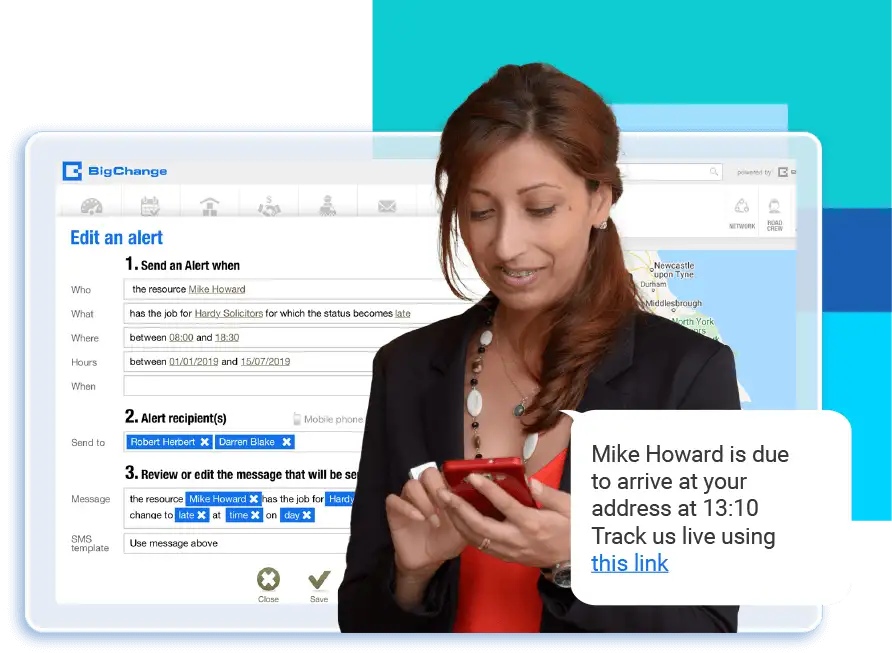
Better communication with customers is a significant benefit of job tracking software and one that sets you apart from your competition.
With real-time job updates, you can ensure your customers remain fully informed about job status and progress. Job tracking systems with a customer portal allow customers to view this level of detail at their own convenience. These live updates allow your customers to plan their day accordingly around visits, ensuring you cause minimal disruption.
Sending automated alerts updating customers on their driver's location also minimises disruption. Customers know exactly when to expect you and can make sure they're home when you visit.
Additionally, job tracking systems will store customer information such as gate codes, access hours and parking information. The app will allow your field workers to access this information prior to visiting, ensuring they always adhere to customer requirements. This also reduces the risk of your workers being unable to gain entry to the site or arriving late.
Furthermore, the mobile app improves customer communication as it gives customers access to their documents almost immediately. When your field workers complete a job on the app, your customers will automatically receive their job card. The job card will contain all documentation relating to a job such as certifications, test results, images, and warranties. This guarantees that your customers have instant access to their documents and you aren't leaving them in the dark.
Faster response times and fix rates

Ever wondered what customers want from field service businesses? Well faster response time and fix-rates is certainly up there.
Using job tracking software is a powerful way to achieve this as it helps your business reduce inefficient ways of working. With optimised job scheduling, you can significantly speed up response times by quickly identifying the most suitable field worker to assign. Not only that but that they arrive with whatever parts or equipment they need to complete the job first time.
Additionally, comprehensive job tracking software will come with a route optimiser tool, ensuring your engineers take the most efficient route. Optimising journey routes means less time spent on the road, resulting in more jobs completed per day.
Furthermore, systems with integrations such as What3words, enable your field workers to find the site quickly. If you work in locations without an address, such as building sites, your workers can still get directions there using What3words.
Enhanced efficiency

Job tracking software enhances the efficiency of field and office-based teams, improving their processes and empowering them to do more.
With automated processes such as invoicing, job scheduling and sending service reminders, your office teams can slash time spent on admin. Manually, these tasks typically take hours to complete, but with automation, they can be a quick and simple job.
The best job tracking software comes with a Customer Portal that also enables you to boost efficiency. The Portal allows customers to access job information themselves, significantly reducing the number of calls and emails you receive regarding jobs. This frees up time for your office team to focus on more critical, revenue-generating responsibilities.
Additionally, job tracking software allows businesses to go paperless, improving efficiency by removing the need to manually collate and process documentation. When you assign a job to an engineer, job tracking software automatically sends digital job sheets to their tablet. This means no more travelling to and from the office to collect and return job sheets. It also means no more chasing engineers for missing job sheets or manually entering information from job sheets onto the computer.
Improved accountability

Job tracking software significantly enhances accountability in field service businesses by providing transparency. With the help of this tool, businesses can keep track of completion rates, first-time fix rates, response times, and more. By tracking this, you can easily identify areas which need improvement and provide feedback, helping to foster a culture of accountability.
Additionally, using effective job tracking software, you can keep track of which worker completed which job. You'll also be able to monitor the performance of workers using pre-made reports, analysing data like first-time fix rates. Detailed reports generated by the software help identify any workers not performing, ensuring that you hold everyone to the same standards.
Furthermore, vehicle tracking data shows driver locations and journey details, stop by stop. This data improves accountability as you can accurately see a driver's whereabouts in real-time. You can also analyse this data using a report in the system to easily find any worrying driver performance. This encourages your field teams to drive safely, and responsibly, as bad driving will not go unnoticed.
Improved Finances

There are many ways that job tracking software can improve your business finances and ultimately boost your profits. Here are the most common examples of how that works in practice:
- Intelligent route planning and paperless processes reduce overheads, including fuel, printing, paper and postage costs.
- Automating invoicing reduces errors and ensures that the invoice includes all billable time and materials, even for multi-visit jobs.
- Increasing efficiency lowers labour costs by enabling the completion of the same amount of work with fewer employees.
- Automated invoicing speeds up the invoicing process, enabling you to receive payment for work faster.
- Digital documentation eliminates the need for physical storage, allowing you to move to a smaller, more cost-effective office space.
- Ready-made reports allow you to easily analyse key metrics, including the profit margin for each job. This enhances your ability to make informed decisions and drives improved performance.

What to look for in job tracking software
Vehicle tracking
Not all job tracking software comes with integrated vehicle tracking capabilities, so it's important to ensure your chosen software does. By using software with vehicle tracking, you can fully optimise job scheduling.
This is because the system will not only consider the availability of a worker but also their location and skill set.

This ensures you always schedule the most suitable worker, increasing the likelihood they will be able to successfully complete the job.
With vehicle tracking, you can send automatic alerts to customers to advise them when engineers will arrive. This not only boosts customers experience but lowers the risk of the customer not being at home at the right time.
Additionally, job tracking software with vehicle tracking allows you to reduce travel time, fuel costs and vehicle wear and tear. Less travel time enables your field teams to do more work as well as saving you money on vehicle related expenses.
Mobile application
A mobile app is arguably the most important feature of job tracking software. It ensures seamless communication between back-office and field teams, allowing them to work together.
With a mobile app, you can provide the best possible customer service for many reasons:

- Office-teams can monitor the progress of jobs in real time. This allows them to proactively reassign jobs if delays occur, minimising disruption to customers.
- Field workers can effortlessly complete all required paperwork within the app. Once the job is complete, you can then provide customers with instant access to this information through the Customer Portal. This ensures complete visibility for your customers and prevents them from having to search for documentation.
- Schedulers can quickly respond to urgent job requests by quickly locating the closest available resource. They can then send all required documentation to their tablet so workers can head straight to the customer in need.
Choose a software provider that offers a rugged tablet with the app already loaded, for your field workers to use. If there is a problem, the provider can access the device remotely and help the engineer get back on track quickly.
Furthermore, select a software provider whose app functions offline to guarantee continuous communication between your office and field teams.
To read more about the benefits of a mobile app, check out our Job Tracking Tips and Best Practises.
Reports and dashboard
Data is vital for business success. Therefore, it is important to choose a job tracking system that lets you analyse your job tracking data.
The best job tracking systems on the market have a selection of ready-made reports and dashboards for you to use. These allow you to quickly and effortlessly gain insight into your business performance.

Dashboards offer a comprehensive view of your business's current performance, presenting data on a daily, weekly, or monthly basis. They provide a visual snapshot of the jobs you're currently working on and the driving performance of your workers. Dashboards empower you, giving valuable insights to help you make informed decisions and drive success in your operations.
Using dashboards, you can analyse tracking data using visual graphs and charts. Data most commonly analysed on a dashboard includes:
- Number of jobs completed
- Number of engineers with jobs
- Actual vs. planned time spent on a job
- Average fuel consumption of your fleet
- Total mileage of your fleet
This snapshot of performance can assist you in problem solving and making decisions on the spot. You can quickly spot big problems at-a-glance, allowing you to find a solution as quickly as possible.
For detailed insight into your business performance, superior software will also have advanced reporting capabilities. Look for insight into areas like cashflow forecasting and WIP costs. By analysing performance using reports within the system, this ensures the data you're using is accurate and up to date.
Reports can also help in tracking key performance indicators (KPIs) and monitoring progress towards business goals. You can analyse your tracking data in as much detail as you like, helping you identify trends and areas for improvement.
Choose a job tracking software with a selection of ready-made reports as well as the option to design bespoke reports. This will enable you to use reports popular amongst other field service businesses, while also creating your own.
Customer portal and alerts
Managing and scheduling customer appointments can be a daunting task when done manually. That's why it's important to consider using job tracking software that includes a customer portal.

With a customer portal, your customers can easily manage their own jobs. They can request appointments, and the system will automatically add the job to your requests schedule. All you need to do is select the job and drag and assign the job to a field worker.
The customer portal also provides comprehensive details about completed, ongoing, and upcoming jobs. You can also give live updates on the portal, so customers know how their jobs are progressing. Allowing customers to find information themselves reduces the need to contact your office, enabling your office teams to be more efficient.
Moreover, job tracking software with automated customer alerts can greatly enhance your customer service. These alerts, such as ETA messages, set you apart from your competition and contribute to building your brand's reputation.
Integration capabilities
No matter which software provider you choose, you will still require a level of integration. Whilst a comprehensive job tracking software takes care of most of your operation, you'll likely still require task-specific software.
Ideally choose a job tracking software with an open API. This means you can easily create or customise integrations to your existing systems that are specific to your business needs.

Pay attention to the software's out-of-the-box integrations as building integrations from scratch takes time.
Financial integrations are one of the most common integrations with job tracking software. Ensure you can easily link accounting packages such as Sage, Xero, or QuickBooks to the software. This allows your tracking software and accounting software to work in harmony and avoids the need for double-data entry.
By linking the two systems, you're also able to generate detailed reports analysing job-related income and costs. Furthermore, you can create a thorough audit trail with all expenses attributed to specific jobs. This allows you to take better control of your finances and identify any potential cost saving opportunities.
Certain industries also have integration requirements specific to them. For example, if you have a hire business, you'll need your job tracking system to integrate with your hire management system. Research a provider's system integration options to ensure they can facilitate this process.
Training, onboarding and support for job tracking software

Training
Before implementing new job tracking software, ensure all users have received sufficient training. This will enable them to effectively embrace the new system with confidence and proficiency.
The level of training required may vary depending on the user's involvement with the platform and their role in the business.
Your software provider should supply a range of courses tailored to different user levels. Depending on a user's involvement with the system, they should have a training plan tailored to suit. This avoids users wasting time learning parts of the system they won't be using in practise.
Training materials should be accessible to users 24/7 and may include:
- Training videos
- Walk-through guides
- Written guides
- Webinars
- Knowledge tests
Accessible training materials enable you to learn at a time convenient to you, minimising disruption. They also allow you to refresh your knowledge whenever you like, enabling you to strengthen your understanding of the system.

Onboarding
Implementation of a new job tracking software in any business requires careful planning. To ensure a smooth transition to the new system, it's key to get the onboarding process right.
The onboarding process begins when you gain access to the system and finishes when you've successfully launched it in your business.
It includes tailoring the system to your specific business requirements, creating bespoke documents, migrating your data, and much more. You should complete your onboarding journey alongside your software provider, ensuring you have guidance every step of the way.
Your job tracking software provider should assign you an onboarding manager to support you through this process. The onboarding manager should be your main point of contact and have a deep knowledge of your requirements.
It's also advisable to appoint someone in your business as an internal 'champion' of the software. By doing so, you can ensure you have a member of staff who is an expert in using the platform. This person can then provide support to colleagues using the system and help broaden their knowledge and expertise.

Customer success
A supplier of job tracking software should not just provide support during onboarding, but throughout your entire usage of the platform. Software providers that assign to you your own customer success manager, ensure that you never feel alone.
Customer success managers can provide one-on-one support, offer advice, answer questions, and ensure you stay well informed. They will have an in-depth understanding of your account, enabling them to provide tailored advice should you ever need it.
Furthermore, leading job tracking software will invest heavily in development, meaning new and improved features will regularly appear. A customer success team member can assist you with new features and keep you updated on any future features.

Live support
Businesses using job tracking software require providers to offer round-the-clock customer support, 365 days a year. Live support teams should be accessible by phone or email and have a deep technical knowledge of the system.
24/7 live customer support is crucial as it allows you to seek help no matter what time the problem occurs. Whether you have a technical glitch or general inquiry, you should always be able to speak with an expert.
Constant live support is also very useful to new users of the platform in your business. If they find themselves needing assistance, they're only a phone call away from help which can be particularly reassuring.
Live support agents will also be able to remotely access your devices if they have provided them. If you have a problem you can't solve, a live support member can access your device remotely and investigate for you. This saves you the hassle and inconvenience of trying to fix the problem yourself.

What to read next:

5 Reasons your business should be using job tracking
In these difficult economic times, you need to grab any opportunity to give your business that crucial competitive...

4 Things to look for in the best job tracking software
To unlock growth and scalability in field services, these are the key features to look for in the best job tracking software...

Fuel business growth with BigChange's job tracking
See how field services use BigChange job tracking software to hit growth goals – with real-life examples and practical...

Job tracking: a comprehensive guide to best practices
Best practice job tracking allows you to improve profit margins, deliver within SLAs, while keeping resources...




