Job Management Software
Your comprehensive guide to choosing job management software from BigChange – the UK’s #1 job management software.


What is job management software?
If you didn't see our guide to job management software blog - this guide is for you. Job management software is a system designed to answer the specific needs of a field management business. In the UK, that means it will typically include things like:
- Scheduling
- CRM
- Finance
- Business Reports

The best examples of job management systems will bridge the gap between your office and field teams by including:
- Vehicle tracking
- a mobile job management app
Successfully implemented, it can boost your efficiency and streamline your business. However, be sure to double-check the feature list as some of the entry-level software falls down in key areas.

The last area that a job management solution really impacts is customer support, including features like:
- Customer Portal
- Journey Tracking
These features enhance customer service and reduce your admin, allowing customers to access job information at their convenience.
Job management software can really move the dial for your business. Instant communication between office and road teams enable a prompt response to urgent calls. Live tracking lets you see the most suitable person to send out to jobs in real time.
In the same vein, the better types of job management software solutions are also fully digital. Cloud based job management software lets you login from anywhere, with your data stored securely online. This makes remote working simple for all roles within your business, whether your team is using a laptop, phone or tablet.
BigChange: all-in-one job management software
Here's an overview video of BigChange - the UK's #1 job management software
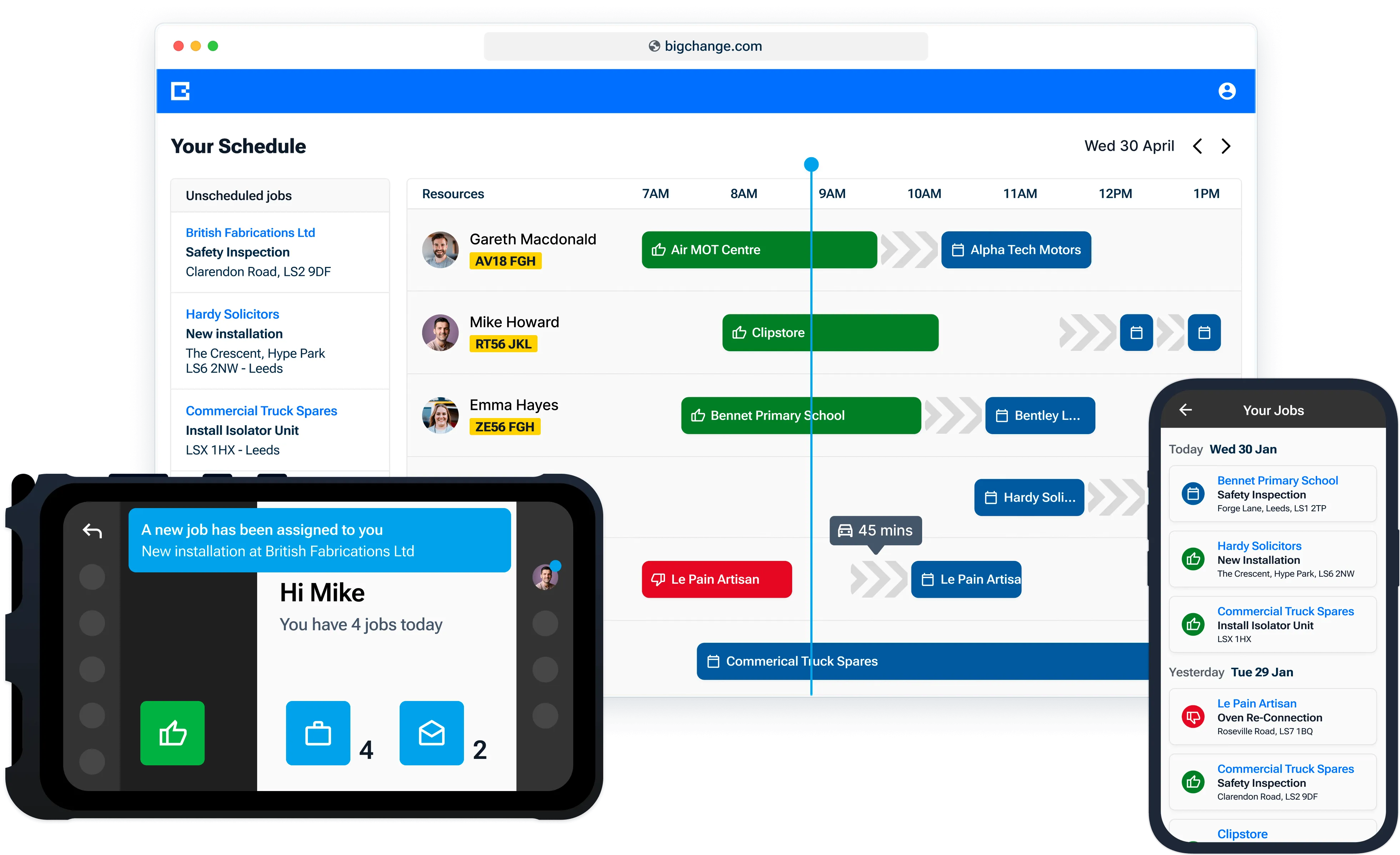
What are the key benefits of job management software?
Complete more jobs

Perhaps the most obvious benefit of investing in job management software is its potential to improve productivity throughout your business.
Intelligent planning ensures the most efficient routes, letting you schedule more jobs within the same time, improving your profitability. If you work in an industry that often requires immediate response, integrated vehicle tracking is a boon. You can instantly see where all of your vehicles are and dispatch the closest suitable engineer to the job.
When someone assigns a job, they send digital job sheets directly to an engineer's tablet. This removes the need for the engineer to go back to the office for paperwork. Digital job sheets have the additional benefit of being quicker to complete because many answers are in a checkbox format. This means faster completion without losing efficiency.
Finally, automated scheduling and paperless processes enable office staff to reduce manual workloads, resulting in a significant boost to productivity. This adds up to more jobs completed whilst spending less time on admin, travel and planning.
Reduce your costs

Job management software saves field service businesses money by reducing unnecessary costs.
Through optimised route planning, you can significantly reduce fuel costs and the expense of vehicle wear and tear. Perhaps more importantly, it provides clear details on the profitability of each route, helping you make informed decisions.
Automated and paperless processes save you time, meaning you can achieve the same amount of work without increasing your staffing levels. This reduces the risk of expansion because you don't have to increase your fixed costs in order to do it.
Finally, paperless processes eliminate the need to purchase printing materials. You may even be able to move to a cheaper office as you won't need space for storing physical files.
Delight your customers

Job management software delivers exceptional customer service at the same time as reducing the time you spend on admin.
Improved job scheduling and route planning allow engineers to do more jobs daily, resulting in faster response times.
Effective vehicle tracking unlocks a host of benefits for both you and your customers. Sending automated text messages with estimated arrival time and live journey tracking links, allows customers to plan their day.
You can also use automation in a host of ways that would take hours to achieve manually. Think of applications such as job confirmation emails, service reminders, or job cards issued upon job completion.
However, perhaps the most innovative customer-facing feature provided by the best type of job management software is a Customer Portal. Whilst most companies offering a job management solution operate within office hours, this isn't true of many of their customers.
By offering customers a Portal, you are effectively providing them with 24/7 gated access to their own accounts. They can view job histories, financial documents, job cards and images. Crucially, they can also use the portal to easily create new job requests. These will automatically appear on your scheduler's dashboard, meaning that all they need to do is allocate the job.
Boost your profits

Picking the right tools is crucial for all aspects of your business, but especially those that affect your profits. Good job management software gives businesses better financial information, something that becomes essential in difficult economic times.
Choose the right job management solution and it will integrate with your accounting software, immediately halving the amount of administration time. This also reduces instances of human error. When using an all-in-one job management software, you can automate invoicing upon job completion, so no missed invoices.
Better routes mean more work in less time, which can boost profits, as will automated invoice- chasing. However, there are other ways that job management software can help you make more money.
Financial dashboards and reports enable you to make data-driven decisions. You can analyse everything from the profitability of individual routes, to profit forecasts or the cost of work in progress. If your software has vehicle tracking and a mobile app, you can filter to a granular level. You can see how driver behaviour affects your costs or the comparative performance level of your field team.
Together these features empower you to lower your costs and maximise your profits.
Reduce your errors

Job management software is very effective at minimising mistakes by automating processes and enabling monitoring. The following list is not exhaustive but here are a few examples of how that works in practice:
- Automated scheduling dispatches the right workers accurately.
- Paperless processes reduce document errors.
- Intelligent route planning provides realistic ETAs to customers.
- Increasing visibility across all processes reduces oversights and errors and ensures best practice.
- Automation ensures no missed invoices and improves cashflow.
- Inputting information once adds it into all parts of the system.
- Cloud storage secures your data from loss.
Job management software feature overview
Here we are going to look at the headline feature categories offered by job management software. Feel free to take a different route if you want to explore our blog on the features of job management software in detail. If you're not sure, you can also learn about the difference between job management software and project management software.

CRM (customer relationship management)
If your business was a wheel, the CRM would be the hub, much like the locator pin in the image above. It acts as a knowledge centre, uniting all of your customer information in one place. For this reason, it plays a key role in enabling efficient teamwork, effective communication and high productivity.
Just as it does for your business, the CRM serves as the backbone of your job management software. In fact, it's such a powerful element that according to the UK government, CRM alone can boost productivity by 18%.
However, a CRM is at its most powerful when it is an integrated part of a job management software. The system collects data from all parts, whether users input it in the job management app or on the website. It grants easy access to job histories, stock data, finances and service records and makes providing excellent customer service much easier. When you integrate your CRM into a phone system, you will unlock added benefits. This can range from a caller's name appearing when they ring, to alerts when you need to call them back.

Vehicle tracking and fleet management
Knowing exactly where your vehicles are at all times gives you enormous business benefits. Firstly, it allows you to see whether or not jobs are running to schedule and monitor traffic for possible delays. Secondly, it enables you to easily identify which engineers are nearest to the site when you receive urgent job requests.
Some job tracking software will offer driver behaviour reports, providing insight into improving safety. If the software includes route planning, you will see increases in efficiency, productivity and a reduction in fuel costs.
Job management software helps manage your fleet by notifying you of vehicle issues, MOT dates, insurance renewal and more. This ensures compliance with regulations and helps you keep employees safe and vehicles in good condition.
There are also other benefits that you might not have considered. If your job management software has vehicle tracking, it allows you to really step up your customer service.
You can send automatic texts with estimated arrival times. Additionally, you can share links for customers to track their driver's location on a map. If an engineer has problems whilst driving, an administrator can quickly reassign the job to a nearby colleague.
These are the type of features that provide a competitive edge and drive success.

Mobile workforce app
A dedicated mobile app is a key part of the best job management software. It provides an enormous advantage by uniting your office and on-the-go teams into a single system, promoting team collaboration. Communication between them is in real time, making you instantly responsive. This helps with everything from traffic holdups to urgent customer requests, making your whole operation more efficient.
For engineers, technicians or field service workers, having access to comprehensive customer information makes a huge difference. They can check back on job histories and notes, or even add jobs or new customers straight on the app.
With integrated sat nav, they can easily navigate to customer locations. For those who routinely visit building sites, or other temporary location, integrations such as what3words provide precise addresses.
They can also obtain access details, such as gate numbers or alarm codes, simply by looking through the job notes. When creating a job, the system automatically adds the required stock and includes the location of the parts. This has the added affect of improving your first time fix rates and so reduces your costs.
The best job management software (UK) will also offer digital job sheets. Amongst the many benefits that these offer over their paper equivalent, they are responsive. That means that the response options they offer change based on the answers provided to previous questions.
When you complete job sheets on an app, it also allow you to use more advanced job sheets. You can take pictures of the job, and complete Risk Assessments and Method Statements (RAMS) with ease.
You can check vehicles and send alerts for defects to the office. They also allow for remote submission of timesheets, expenses and the obtaining of customer signatures at the end of jobs.
Using cloud based software to manage tasks really does elevate your business. It helps to optimise productivity and efficiency at the same time as improving completion standards. It even ensures best practice and compliance.

Job scheduling and customer bookings
Job scheduling is one of the toughest tasks for field service businesses and something that job management software handles with ease. This complex area can become a major job management bottleneck, especially if you currently have a manual system.
If badly handled, this can lead to late arrival for appointments, unnecessary stress and missed opportunities. The right job management software will not only remove those issues but will reduce travel time and fuel costs as well.
Maybe you doubt some of those claims and think they sound too good to be true? The best available job management software will use 'route optimisation'. It calculates everything like customer preferences, travel time, fuel costs, and skills and then assigns each job accordingly. Intelligent scheduling means more completed jobs in less time.
Efficiently managing customer bookings, accurate scheduling, and invoicing within agreed timeframes is essential to ensuring customer satisfaction. Job management software is the ideal task management tool for this job. It helps you manage your tasks, allowing you to complete scheduled maintenance jobs (PPM) while also handling unexpected work.
Dashboards and the schedule section of the software keep job schedulers up-to-date with the success rate of job completion. Scheduling is also simpler when a customer portal is part of the job management system. A customer can request an appointment in the portal and the request will immediately appear on the schedule. The scheduler can then simply drag and drop the job onto an engineer's timeline to allocate it. Job Management Software for scheduling provides clear overview of job statuses, so that you can proactively get ahead of any issues. It optimises resourcing streamline operations and provides a huge boost to productivity.

Job finance and job costing
You can win or lose business depending on the speed and accuracy of your quotation workflow. The same is also true at the other end of the finance process. To improve your cashflow, make sure you promptly invoice for all work, parts, and expenses.
When choosing job management software be sure to opt for a system with a really strong financial suite.
The best type of system lets you create branded, templated responses for quotes and invoices. These provide the ideal solution because you apply custom-specific information within an automatic response. Not only does this minimise admin but it also speeds up your response time and removes the chance of human error.
A job management software solution should seamlessly integrate with your finance software. This means no more duplicating effort by adding each financial transaction into both your job management system and your financial package. This integration will slash your financial administrative tasks, leaving more time to dedicate to business growth and development.
Additionally, automation can simplify your payment-chasing. You can use flags as visual aids to trace transactions through your process. Meanwhile, alert reminders signal when a payment is overdue or a quotation has expired. This level of financial visibility and control can make a significant impact on your cashflow management. This nicely leads us into the next section and shows how we use this information to create impactful reports.

Reporting and dashboards
A strong job management system can collect and analyse data quickly, helping you gain valuable insight into your business. Doing this manually takes longer and doesn't provide the same level of understanding and detail.
Using a job management system, you gain access to at-a-glance information dashboards that let you understand what's happening quickly. At the opposite end of the scale, you can also zoom right in to micro level, getting deep into specifics. You can look at everything from individual driver behaviour to a profitability forecast for the coming quarter.
With this level of insight, you can be sure that you are making decisions based on real, up-to-date data. That means real time monitoring of the effects of strategies you've put in place. It means that you can identify trends and make data-driven decisions that align with your business objectives.
This automation not only saves time but also reduces the risk of errors and ensures data consistency across different systems. This enables you to make data-driven decisions, automate processes, and unlock the full potential of your business. Drive growth, enhance customer satisfaction, and achieve long-term success in today's dynamic business landscape.
Training, onboarding and support for job management software

Training
No matter how good the job management software is, without a plan to implement it, you won't get the desired results.
Across every business - and even within each department - you are likely to have different skill levels when it comes to technology. In addition, in more recent years we have begun to understand that we all respond differently to types of training. Some people are fantastic at digesting written information, others prefer visuals and some respond better to video content.
Before you implement your new job management software, make sure that you cater for all levels in the training.
Also consider which teams or individuals need training specific to their area. Or, conversely, which elements of the software are irrelevant to their jobs. Does a job scheduler need to understand how to use the job management app? Or how the system integrates with accounting software?
However, you should also find a way to future-proof the available training. You need a method to help new users learn the system quickly. Additionally, you need a way to teach existing users different parts of the software if they change roles.
The best way to deal with this is to make training materials easily available. This allows users to refer back to them should they ever need to refresh their knowledge. It also allows those who are keen to get a deeper understanding to learn more. Consider asking your software supplier for a variety of courses tailored to different user levels and focusing for specific job types. Look for a range of resources, including training videos, user guides, and webinars that are always accessible to users.

Onboarding
Arranging training programmes is only part of the story when it comes to introducing a new job management software. If you want a smooth transition from your previous system to the new one, it needs careful implementation.
Think about the practical steps that you need to take to meet specific business needs. For instance, do you need to migrate data across from the old software? If so, does the new job management system have a simple way of helping with that import?
You also need to take managing risk seriously. If possible, look for ways of carrying out tests before the full transition to the new job management software. Going live with a new system is always challenging so make sure that you have safeguards in place. Ideally, you would also have an internal 'champion' in each team. These are team members with a good understanding of the software and who encourage their colleagues to use it. Widespread adoption of the system is crucial to getting the best from your investment.

Customer success
Whilst there is no doubt about the benefits of job management software, it is very definitely a long term investment. That means it needs to provide returns for your business for the entire time that you use it.
For this to happen, you need a genuine partnership with your software provider. In practice, that means ongoing assistance, rather than just front-weighting it during onboarding. Ideally, this means having a dedicated customer success manager who acts as your champion within the software company. Since they know your account well, they are in a position to offer practical advice and tips. Customer success managers are well-placed to answer any concerns and to help you understand how to use new features.

Live support
You might be wondering why I have separated out live support from customer success? Live support agents are experts in the software but may not know your account as well. Customer success managers will know your account well but are likely to have less technical expertise.
For many field service businesses, it is crucial that their software providers offers 24/7 live customer support. After all, an engineer having issues on the mobile app needs the same help whether it is 2am or 2pm.
This can have a huge impact on your software adoption rates and to the smooth-running of your business. The ability for the software provider to remotely access a user's account is another important thing to look for. Some users find it really hard to explain a problem or to help resolve it. With remote access, the support team can take temporary control of the user account and sort out the problem themselves.
Integrations

Why you still need integrations
It might seem odd to be talking about the importance of integrations. This is especially true if you are paying for an all-in-one job management system. However, no single software performs every job that a business may need. Sometimes you really need task-specific software and you need it to work with your job management system.
Financial integrations
Integration with leading financial systems, such as Sage, Xero and QuickBooks, is crucial. This is what makes it possible to automate the transfer of data between the job management software and your financial system. This means that you only need to add information once, rather than in each place, halving the amount of admin. It also has the added benefit of meaning less chance of human error.
Of course, linking your financial package with your job management software has additional benefits. It provides you with a perfect audit trail, with all costs, parts and labour traceable back to specific items and jobs. This integration makes the detailed reporting on job-related income and costs, really simple to achieve. It also means that you can make really well-informed forecasts on both cost and cashflow.
Phone systems
This is another example of separate software working together to huge benefit.
Job management software that integrates with phone systems, such as RingCentral, offer the advantage of real-time customer query handling. Since the phone system connects to the CRM database, it displays all contact information for callers already in it. That means that you can answer the phone using the customer's name, giving truly personal customer service. This means that you can add notes on to the system whilst you are still on the phone. You can then send immediate action points to colleagues, set calendar reminders for a call back and so on.

Stock and warehouse systems
Effective job management software seamlessly integrates with stock and warehouse systems, providing real-time inventory tracking. If your job management software is an all-in-one system, you will find the mobile app paying dividends here.
Your field team can see the location of the parts they need for a job with this integration. That is even more impressive when the part they need is on a colleague's van, rather than in a warehouse.
Since the stock system and the schedule are using the same data, you can easily set preferred stock levels for parts. This means that you are not holding excess stock that costs money both to buy and to store. It also makes obsolescence less of a risk.
Additionally, setting minimum stock levels takes away the guesswork that a manual process can become. This is an automated process, meaning a huge reduction in administration and a reduced chance of mistakes. Job management software can also play a part in extending supply chains and tracking job-related costs. The ability to seamlessly integrate with some supplier portals provides real-time visibility of external stock levels. The insight this gives you into supply chain lead times, helps make 'stock outs' a thing of the past.
Additional integrations
This is another example of separate software working together to huge benefit.
Job management software that integrates with phone systems, such as RingCentral, offer the advantage of real-time customer query handling. Since the phone system connects to the CRM database, it displays all contact information for callers already in it. That means that you can answer the phone using the customer's name, giving truly personal customer service. This means that you can add notes on to the system whilst you are still on the phone. You can then send immediate action points to colleagues, set calendar reminders for a call back and so on.
What to read next:

For further reading, we suggest starting with is your business ready for job management software.
It’s inevitable. As field service businesses grow, keeping track of every element of a job can become just that little bit trickier. Plus...

We also wrote about a framework for smart job management.
Most field service businesses face a daily dilemma: Should you focus on making this quarter’s numbers, or prioritise long-term...

And we took a look at the #1 job management software BigChange.
In the fast-paced, technology-driven world of field service management, efficiency is king. It’s the lifeblood that...

Finally, we looked at signs you have outgrown your current job management software.
Are you struggling to manage your field service operations with your current job management software solution? ...
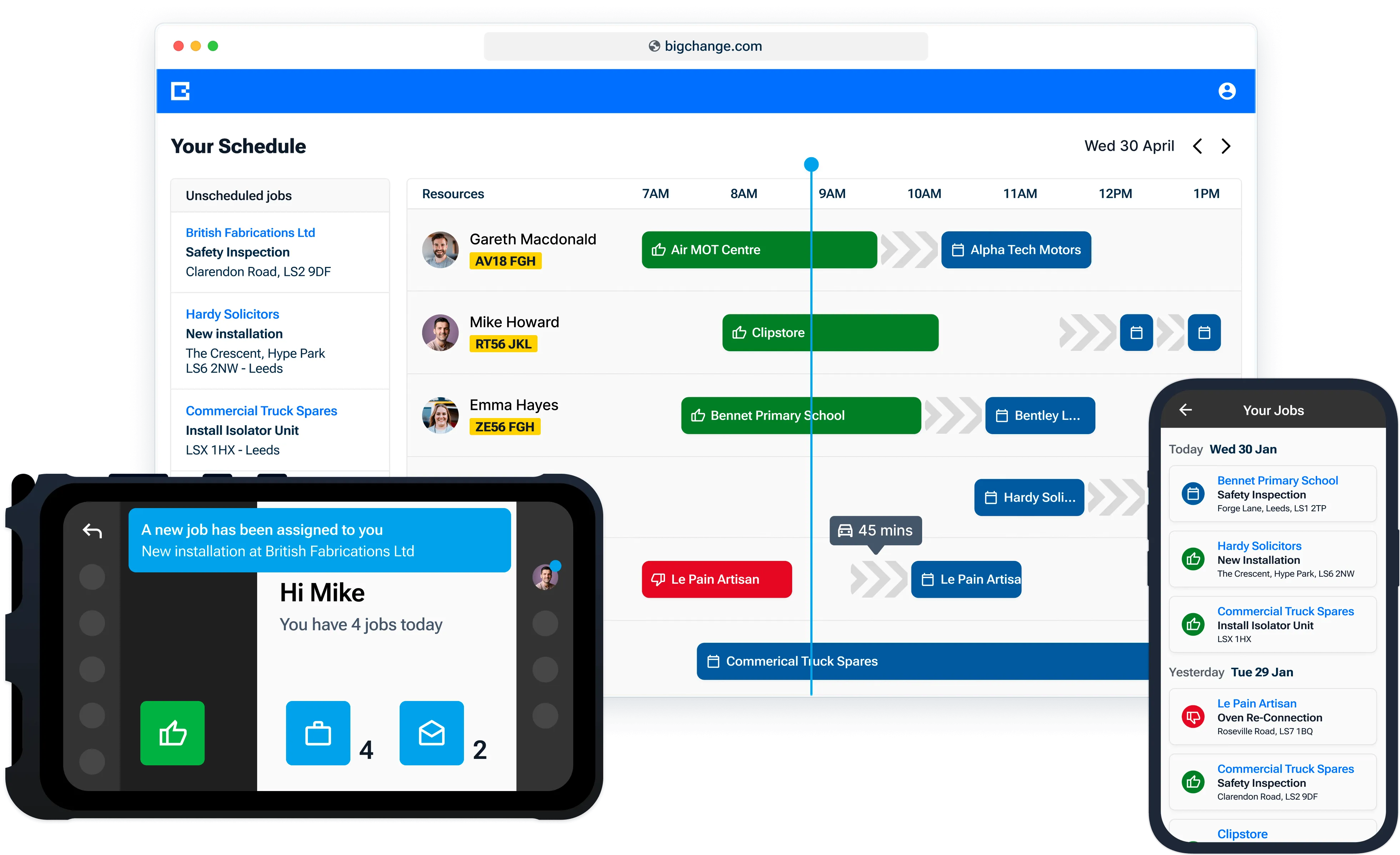
Frequently asked questions
It's not only suitable, it was designed with you in mind!
Job management software was custom designed and built to offer the perfect software solution for trade industries. It provides a solution to issues such as lack of comms between field and office teams, traceability and compliance and full visibility overview. You can find out more about the detail in our blog job management software for tradesmen.
Yes. A mobile app is designed to improve the work life and output of your field teams and reduce paperwork. It provides them with access to data that will help them with everything from equipment planning to navigation and provides them with job-specific job sheets for easier and more efficient time on the job. It also ensures that office and road workers feel part of the same team.
Learn more about everything you can do on BigChange’s mobile workforce app.
Yes! Even if you are relatively satisfied with your current CRM, you will see a huge benefit from an all-in-one job management system that creates a seamless link between your office, field workers and customers.
Lots of companies suffer from ‘software creep’, where some teams and individuals use different software that effectively cuts both them and their data off from other parts of the business. One of the main benefits of a job management system is that it keeps everyone on the same page and acting in unison with an integrated CRM at the heart of the system.
It definitely can. Look for job management software that is customisable and you will be able to create job sheets and workflows yourself, whether for the office or for your field engineers. Not only each job sheet but even each individual question can be made mandatory when required, ensuring that best practice is always adhered to, whether it’s compliance, health and safety or risk assessments.
Look out for software that also includes other safety essentials, like vehicle checks, service reminders and up-to-date records of professional credentials.
Absolutely! And one way it will do it is by reducing your office team’s workload, leaving them more time to focus on customer satisfaction.
How? Well good job management systems include lots of fantastic time-savers, such as providing you with fully optimised route-planning, automated messaging that allows you to keep customer updated on job confirmation, journey tracking and job results.
Customers can be sent a job card and any accompanying images or documentation as soon as the job is finished, together with an invoice and convenient methods of payment.
Job management systems can even help in less obvious ways, for example you could automatically send out a satisfaction survey to customers once a job is fully completed.
Job management is the process of tracking, executing, and optimising aspects of completing a specific job or project for a customer. It involves everything from providing quotes and estimates to managing time and resources and processing invoices.
Job management software is designed to bring all the elements of a job into one place, making it easy for you to manage your team, your time, and your customers.





